is here. Enjoy a privacy-respecting, fast and stable experience on your PC.
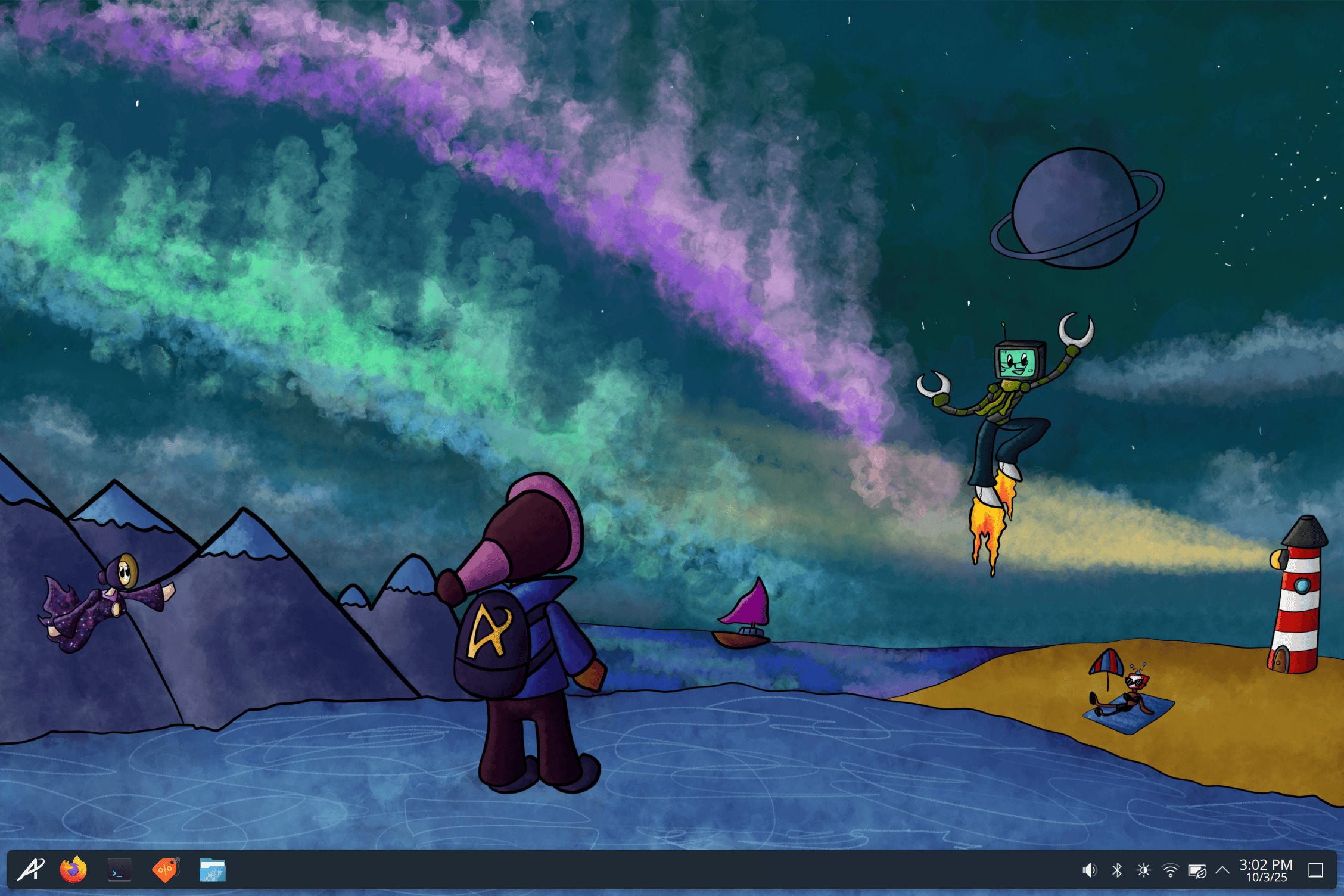
This is your new desktop.
Power on and feel right at home when using your computer, from the first moment on. No distractions or ads. Develop faster than ever before. Explore the galaxy. Write your next novel.
Built with KDE Plasma.
Aurora is built around the customizable and adaptable KDE Plasma Desktop Environment, carefully customized by us to provide the best experience out of the box.
Feel right at home from day one.
Sensible defaults
With a set of carefully selected applications and chosen defaults, Aurora is built for daily usage and is easy, fun and productive. It takes care of you and works alongside you.
Everything configured, nothing to worry about.
Aurora is a paradigm shift for Linux.
To rethink the Linux Desktop experience from the ground up, we built Aurora on new technology and principles. What does this mean for you?
Rock-solid.
We built Aurora on completely different technology and principles compared to a normal Linux Desktop.
Updates are built and tested before they ever reach you and are a single image that gets applied in the background.
And if a new version of Aurora breaks something, you can rollback to a known-good state.
Image based is the future.
A unified app store.
Utilizing the power of the Flathub App Store, we have a unified and one-stop shop for app developers and app users alike. For the first time, there is a unified app store for the Linux platform where developers can publish their apps easily and earn money to support their OSS work.
It's the year of the Linux App Store.
Easily auditable and extendable.
Aurora is nothing more than a collection of bash scripts, containerfiles and custom programs stitched together. This makes it easy to audit, contribute and help out. By building a easy entry-point for developers, we hope to encourage contributions from new users. Go on this journey with us.
The power of Docker is here for the desktop. Wowza.
How does Aurora fit in for you?
Here are a few reasons why you should consider using Aurora.
Automatic updates, forever.
Aurora downloads and applies updates automatically in the background. This includes the operating system itself and all installed applications.
Let us take care of your updates.
Expanded hardware support.
Aurora includes support for all graphics cards and CPUs, including GPUs from Nvidia. Expanded hardware support extends to game controllers and more printer drivers.
Game on, no problem.
Helping you along the way.
We include scripts and common utilities to help you get started quickly and set up some common pieces of software in an non intrusive way.
Aurora for developers
Building on a great foundation, Aurora Developer Experience (DX) is designed to make the lives of every developer easy by bundling commonly used tools and applications into one package.
Local AI Workflows
By including GPU drivers and commonly used utilities for local AI, Aurora makes it easy for you to get started with running your own AI at home.
The robots are here to serve you.
Preinstalled container tools.
Aurora Developer Experience includes Docker and Podman, offering choice and flexibility for the most demanding container-based workflows.
Cloud-Native has never been easier.
Developer tools are a click away.
The developer experience includes commonly used developer tools like VS Code and comes preconfigured for containerized development workflows with DevContainers. Jetbrains Products are only a command away.
Everything you need, out of the box.
Homebrew on-tap
Aurora automatically includes Homebrew with every installation, making it easy to discover, install and keep your favorite CLI tools up to date. Find thousands of libraries and tools in the brew libraries, safely integrated to never mess with your host system.
Dev tooling has never been more convenient.
Documentation & Community
If you want to consult our documentation, contribute to it or need help / want to hang out in our community, you will find it here. We have forums and a Discord server.
Our documentation
Get help by reading the docs, or contribute to them if you want to improve them.
Knowledge at your fingertips.
Community
We have forums for you to ask questions and discuss technical topics, or join our Discord server to hang out and chat with fellow Aurora users and developers.
Join the conversation.
Latest from the Blog
Download Aurora
Hardware Configuration & Download
Select your primary GPU to get the edition with preinstalled drivers optimized for your hardware.
Primary GPU
Installation Guide
We recommend using Fedora Image Writer to create your installation USB drive.
Note: Ventoy is not supported with our ISO files.
Select Hardware Configuration
Choose your GPU above to continue with the download